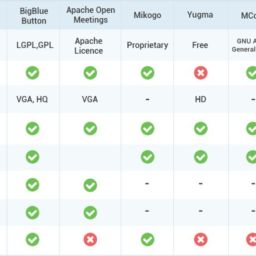The best 6 free and open source video chat software

1. Jitsi
Jitsi is multi-platform open source video conferencing software. It is considered one of the best free online webinar software. On all operating systems along with Mac and Linux, it runs smoothly. Their site provides the extensive FAQ that includes many valuable topics. If anyone is new to the world of online video conferencing, then this unique benefit will undoubtedly help. On iOS and Android Jitsi Meet apps, this open source webinar software offers mobile capabilities.
The customized URLs will allow you to transfer files and send professional webinar and video conferencing invites to your attendees. It holds the active support community. Its integration includes Google Hangouts, Microsoft Outlook, and Facebook. If you are looking for a high-quality broadcasting solution, then this software is apt for any conference or event firm. It concentrates in video conferencing capabilities and security features that include echo cancellation, encrypted passwords/ messages, and noise suppression. The software is best suitable for larger groups.
Jitsi Key features:
- HD audio with Opus
- Full security encryption
- Desktop sharing
- Integrated chat support
- Media library
- Video relaying
- Mobile access
- Record and share meeting
- File exploring & sharing
- Moderating system
- User and room management
- Private instant messaging
- Mobile access
(Source)

2. BigBlueButton
Big Blue Button is one of the best open source webinar software that centres on modularity, utility and clean design both for the developers and users. It is hosted at Google code and encompasses more than fourteen different open source components. It is flexible and scalable that you will find it easy to use.
This free webinar tool is built for higher education. It enables universities and colleges to deliver a high-quality learning experience to the students staying in remote areas. You will find it perfect for virtual learning. It facilitates online video meetings. Enjoy this efficient conferencing tool for your external clients.
Big Blue Button Key features:
- Parent/Student Portal
- Real-time sharing of audio, video
- Built into learning Management systems
- Meet WCAG 2.0 accessibility standards
- Commercial support and hosting
- Existing integrations to seamless access
- eLearning moderators control the audio tools
- Ideas from online learners and collaborators
- Annotation tools
- Integrated whiteboard to zoom in
- Highlight key concepts
- Direct notes on virtual presentation

3. Apache OpenMeetings
Apache OpenMeetings is considered one of the most popular open source webinar software tools that are hosted on an own user’s server. The number of users can participate in this session as there is no limit on it. It can handle user load as its scale is dependent on your servers. This free browser-based software let you set up a conference on the web instantly.
For remoting and streaming, it makes use of API functions of Media Server. OpenMeetings is a project of the Apache that is the old project website at GoogleCode. The only place that receives updates is the website at Apache. The version 5.0.0-M1 is released that provides WebRTC audio/video/screen sharing in the room.
Apache OpenMeetings Key features:
- Instant messaging
- Document sharing and editing
- Webcam and recording support
- Microphone and screen sharing
- Red5 streaming server
- Multi-Whiteboard and chat
- Serverside technology
- Audio and Video Conferencing
- Meeting recording and screen sharing
- File explorer
- Moderating System
- User and room management
- Private message center
- Plan meetings with integrated calendar
- Polls and Votes
- Backup

4. Mikogo
Mikogo is the free webinar software solution that assists you in carrying out the tremendous online meeting or web conference with its full-fledged features. While sitting at your desk, you can share any screen content or application over the internet. With up to 10 participants you can take advantage of this opportunity in real color quality.
This free screen sharing solution is intended to simplify the web conferencing and online meetings. It offers a wide range of interactive tools along with exclusive features. Simultaneously 25 people can share the screen content. Both the host and attendees will see the same screen. It incorporates the award-winning HTML viewer. Within a web browser on any computer or mobile device, this HTML viewer allows participants to join. You will find Mikogo free remote access software handy for small phone conferences.
Mikogo Key features:
- Switch Presenter
- Screen sharing
- Remote Control
- Mobile apps
- Cross-Platform
- Voice & Video Conferencing
- Session Scheduler
- Session Recording
- File Transfer & chat
- Profile Manager
- Application Selection & multi-monitor

5. Yugma
Here comes the leading provider of SaaS web conferencing solutions-Yugma. Whatever you require you will find in this free webinar software. For Mac, Windows, and Linux it includes online meetings and web collaboration services. This open source webinar software is ideal for businesses, online communities and education as it is easy, secure and interactive-to-use.
Recruitment firms can use this software in webinar hosting, training sessions, and product demonstrations. It is quite easy and quick to get started with Yugma. Its scalable technology makes hosting a 500-person attendee conference as accessible as hosting a 1-to-1 conference. Due to the flexibility and ease of use, you can effortlessly join and participate in this webinar software. In your business meetings, you will enjoy both speed and reliability.
Yugma Key features:
- Chatting
- Skype Integration
- Annotation Tools
- Desktop and Application Sharing
- Widget customization
- Meeting recording & playback

6. MConf
MConf is the open source webinar software built on top of BigBlueButton. It is fully customized. To boost online attendance rates, you can share documents, communicate with other team members and schedule events. Mconf-Live, Mconf-web, and Mconf-mobile are the components of M-conf.
The Mconf-Live is installed on the windows platform. The new version of Mconf-Live – Mconf-Live 0.3 introduces two new features. One is a network monitor, and the other is a new kind of participant that visualizes the conference. The Mconf-web is a web portal where people can work together asynchronously, plan and participate in web conferences. The Mconf-mobile was started as a native Android application by the Mconf mobile client. It is the old version as a new application was developed that supports both Android and iOS.
Mconf-web Key features:
- Mconf-web
- Electronic hand raising
- Real-time Chat
- Presentation streaming
- Record & playback ability
- Guest feature
- Controlled moderator
7. WebinarNinja
If you are looking for the all-in-one webinar solution, then WebinarNinja will meet your expectations. In a short time, it helps you to design and process a webinar. For hosting interactive webinars and online events, this app is considered a handy tool. It is a powerful webinar for training and coaching.
You can access the options to customize the various webinar pages with the help of the integrated editor. The automated email feature facilitates users to send the registration, reminders, and confirmation instantly without any hassle.
You can effortlessly create, customize registration pages and email notifications. The attendees can run live, automated, series, or hybrid webinars. With the automatic recording and archiving, you can view statistics, send follow-up emails, and offer a replay after your webinar.
WebinarNinja Key Features:
- Video Conferencing
- Audio Calls and chat
- Scheduling
- Screen sharing
- Alerts/Notifications
- Social Media Promotion
- Live Chat system
- Even Management
- Mobile friendly
- Multi-presenter
(Source)
Our Video Chat Software Pick is..
JITSI
For recruitment we did not need all the bells and whistles for whiteboarding, filesharing, etc. There was also a large consideration to cost of hosting, ease of setup, and integration which heavily depended on our infrastructure and business needs.
Honorable mentions: JetWebinar, ClickMeeting, Readytalk, ON24